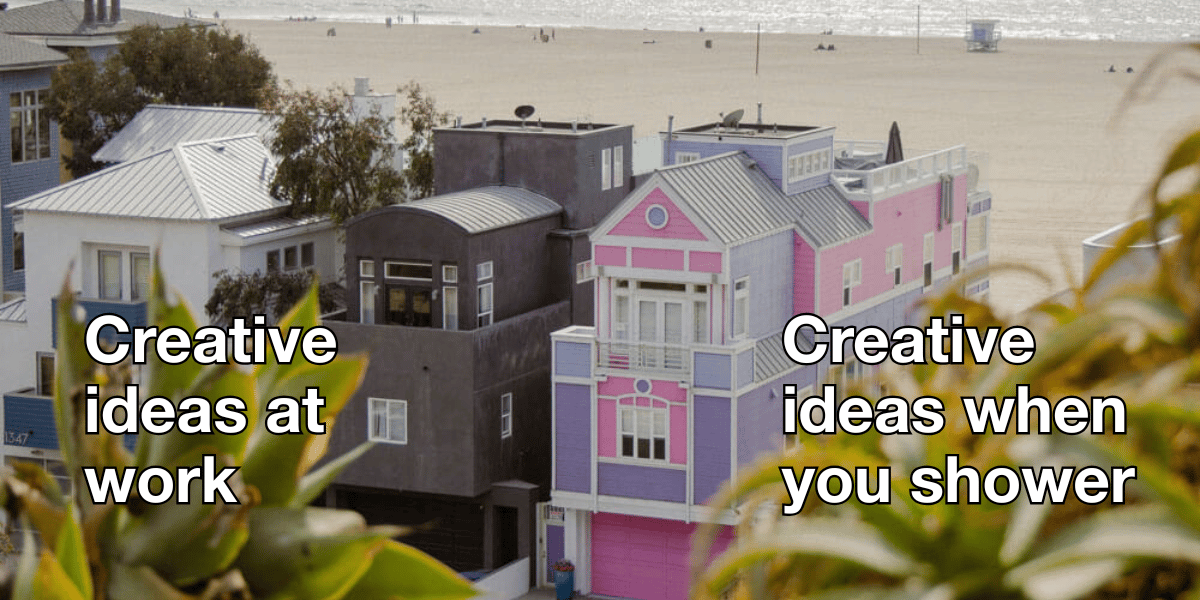- Grow Your Local Business Online
- Posts
- How to double your social media comments in 30 days
How to double your social media comments in 30 days
Comments massively increase your social media reach - here's how to get people talking
I’m not the jealous type but for a few moments, I got green with envy.
A few years ago, someone I follow on social media simply posted the word ‘Hi’.
No joke, he had about 100 replies.
All responding to just one single word.
Meanwhile, I’d spent an hour crafting a carefully worded post that got naff all.
I found myself asking the question: ‘How come some people on social media have a great response rate?’
Social media is a powerful tool for small businesses, but getting engagement, especially those all-important comments, can be a challenge. Comments boost your visibility, strengthen relationships with customers, and signal to algorithms that your content is valuable.
After studying some of those who do well, and figuring out what they do well, I started applying them to my own accounts.
Below is a snapshot of my Threads account in early 2025. Bear in mind that I have less than 1,000 followers on there.
And these kinds of results are as a result of applying everything I’ve listed below.
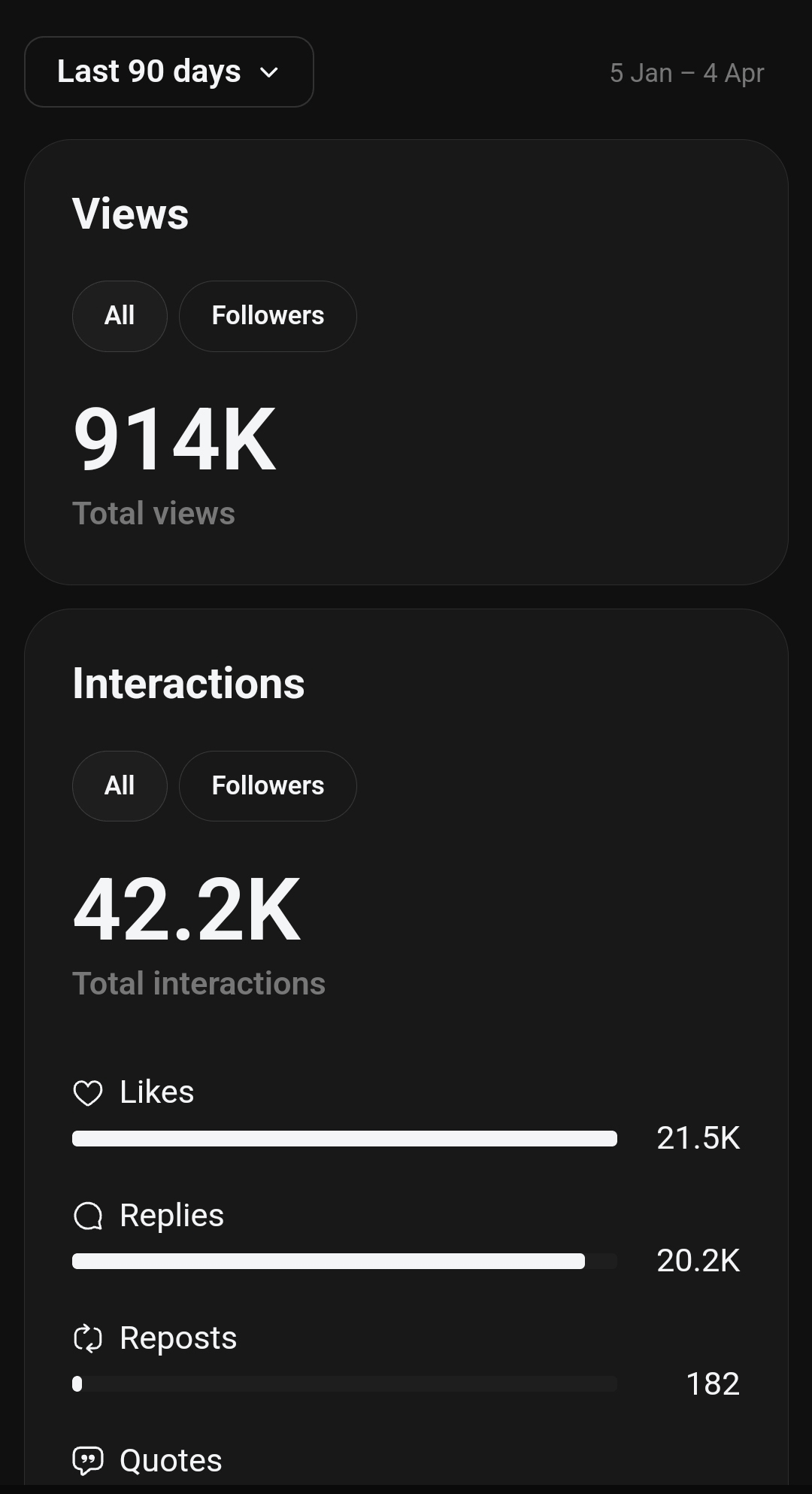
So here’s how you can double your comments in just 30 days:
#1 Ask questions that people can’t help but answer
The simplest way to get more comments? Ask for them! Instead of just posting updates, end your captions with a question that invites responses.
Examples:
- "What’s your biggest challenge with [your industry]?"
- "Which of these products would you try first?"
- "Drop a 😍 if you agree!"
Pro Tip: Avoid yes/no questions. Open-ended questions encourage longer, more thoughtful replies and discussion. Write too, as if you are speaking to just one person. It’ll make your question feel more personal.
#2 Set aside time to respond to comments
When people take the time to comment, reply quickly and authentically. This encourages others to join the conversation. Even a simple "Thanks for sharing!" or "Great point!" keeps the discussion going.
Bonus: The more replies a post gets, the more the algorithm favours it, leading to even more comments.
#3 Use polls
Social platforms offer built-in engagement tools like:
- Instagram/Facebook Polls
- Twitter (X) Voting
- LinkedIn Questions
These features make it easy for followers to engage without typing too much. Example:
- "Which flavour should we launch next?"
#4 Ask for opinions
People love to share their thoughts on hot topics in your niche. If you’re in the fitness industry, you might post:
"Cardio > Weightlifting for fat loss. Agree or disagree?"
Be careful: Stay professional. Don’t alienate your audience with overly divisive takes. You don’t want WW3 on your hands.
#5 Run a "Comment-to-Win" contest
A small giveaway can skyrocket engagement. Example:
"Comment your dream holiday destination below for a chance to win a £50 gift card!"
Rules:
Keep the prize relevant to your audience.
Require a comment (not just a like) to enter.
#6 Share your behind-the-scenes content
People love authenticity. Show your team, workspace, or creative process and then ask:
"What’s something you’d love to see from us?"
#7 Tag followers and collaborate
Mention customers, partners, or influencers to spark conversations. Example:
"Shoutout to @LocalBusiness for the amazing collaboration!"
They’ll likely comment, and their followers may join in too.
#8 Post at the right times
Check your analytics to see when your audience is most active. More visibility = more comments. There’s no point trying to drum up conversation when the room is empty.
#9 Entice emotion-driven responses
Posts that evoke joy, surprise, or nostalgia get more responses. Example:
"Do you remember your first sale? Tell us your story!"
#10 Analyse and adjust
After 30 days, review:
- Which posts got the most comments?
- What questions worked best?
- Which times had the highest engagement?
Schedule a month’s worth of questions. I use Social Bee to batch-create a series of engaging questions. Social Bee has a ‘Best Time To Post’ feature, which looks at your accounts and suggests the time when your posts are most likely to get traction.
Send them out when you know you’ll be in a position to respond to the comments too
Double down on what works and refine your approach.
Let me know how your 30 days go!
And have a great week ahead.
Patric
PS. Included in this week’s Premium Download Bundle below (Premium Download Bundle won’t show if you’re a free subscriber - you can upgrade here to get instant access all of these)
The Small Business Guide to Social Media Engagement: 30 Post Ideas + Templates - a mix of ready-to-use post templates (e.g., behind-the-scenes, customer testimonials, polls, user-generated content prompts
How to Turn Followers into Customers: A Step-by-Step Engagement Playbook - strategies for meaningful interactions (e.g., responding to comments, running contests, leveraging stories/reels).
Social Media Analytics for Small Businesses: What to Track & How to Improve - a simple breakdown of key metrics (likes, shares, saves, click-through rates) and how to interpret them.
Marketing ideas for marketers who hate boring
The best marketing ideas come from marketers who live it.
That’s what this newsletter delivers.
The Marketing Millennials is a look inside what’s working right now for other marketers. No theory. No fluff. Just real insights and ideas you can actually use—from marketers who’ve been there, done that, and are sharing the playbook.
Every newsletter is written by Daniel Murray, a marketer obsessed with what goes into great marketing. Expect fresh takes, hot topics, and the kind of stuff you’ll want to steal for your next campaign.
Because marketing shouldn’t feel like guesswork. And you shouldn’t have to dig for the good stuff.
Ps: You can get a free lifetime’s access to my own Premium content simply by referring people to my free twice-weekly newsletter. Simply share the referral link below: